Feeling overwhelmed by the sheer volume of WordPress starter themes to choose from? Trust us, you’re not the only one.
Finding the perfect starter theme can sometimes feel like searching for a needle in a digital haystack, filled with too many options and too little guidance. That’s where this article comes in handy.
As a developer, your time is valuable. You don’t want to compromise on flexibility, but neither can you afford to waste hours on a theme that’s difficult to customize or has compatibility issues. What’s more, a poorly chosen theme can make or break your website’s performance and user experience.
This article is designed as a useful guide to navigate you through WordPress starter themes. We’ve searched and narrowed it down to the best of the best. With this guide, you’ll be able to find a theme that not only fits your specific needs but also amplifies your work, saving you time and potential headaches.
Our Picks for the Best WordPress Starter Themes
What exactly makes a WordPress starter theme great? The answer goes beyond mere aesthetics or popularity. Here are the factors you shouldn’t compromise on.
- Clean Code Base: A great WordPress starter theme should have clean, well-organized code. This makes it easier for developers to understand, modify, and extend.
- Customizability: The starter theme should allow you to change layouts, colors, fonts, and other elements without a hassle.
- SEO-Friendly: A top-notch starter theme will come SEO-ready, adhering to best practices that help rank your site.
- Responsive Design: The theme should look and work well on desktops, tablets, and mobile devices.
- Strong Documentation: Detailed documentation is like a road map for developers. It should guide you on how to make the most out of the theme’s features.
- Plugin Compatibility: The theme should play well with essential WordPress plugins. This is crucial for extending the functionality of your website.
- Performance: A fast-loading website offers a better user experience. The starter theme should be optimized for speed, without bloated code or unnecessary elements.
With these in mind, here are the best WordPress starter themes for you to choose from.
1. Astra
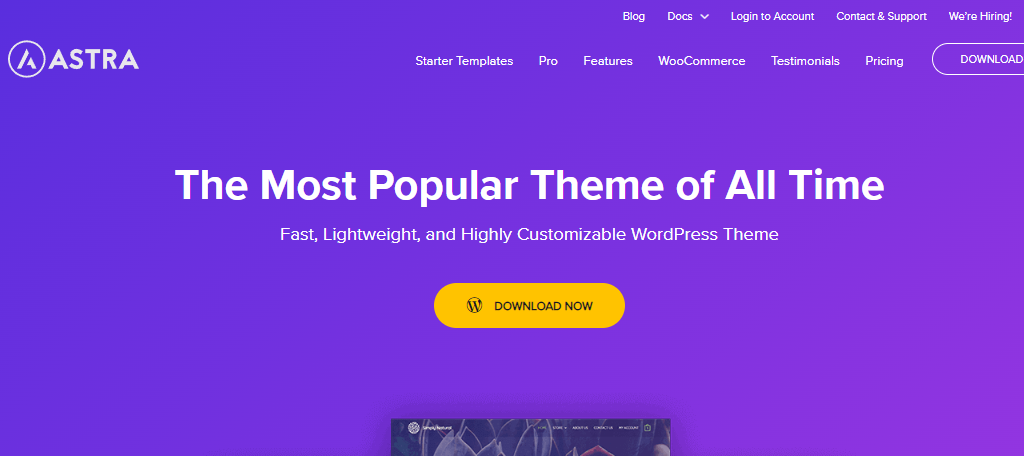
Imagine cutting your website design time in half without compromising on quality. That’s what Astra offers.
Right off the bat, Astra is a standout choice when it comes to WordPress starter themes. It’s fast, lightweight, and boasts a high level of customization, making it ideal for anyone stepping into WordPress theme development.
With Astra, you’re getting a package that lets you hit the ground running, thanks to its library of pre-built websites. These pixel-perfect templates serve as excellent starting points, effectively reducing your design time.
Now, one of the challenges in web development is often the coding part. Astra brilliantly sidesteps this issue with its “customize without code” feature. Through the WordPress Customizer, you can alter the design to your liking, with no coding needed.
Let’s pivot to layout and structure. Astra stands out for its compatibility with page builders. You can create full-width pages that truly embody your design vision. You can also manage the layout settings for everything—from the header and blog to archives and footers.
Benefits of Astra
- Astra is designed with accessibility in mind. It adheres to WCAG 2.0 standards at the AA level, which is essential for user-friendliness
- Offers hooks and filters that developers will love
- Follows best SEO practices. It even includes the essential Schema.org markup needed for optimal search engine performance
- Supports translation into multiple languages. It’s also ready for right-to-left languages
- Works seamlessly with various page builders like Beaver Builder, Elementor, SiteOrigin, Visual Composer, and Divi
Drawbacks of Astra
- Astra’s range of features can be overwhelming at first
- Their customer support tends to slow down on weekends
2. Sage
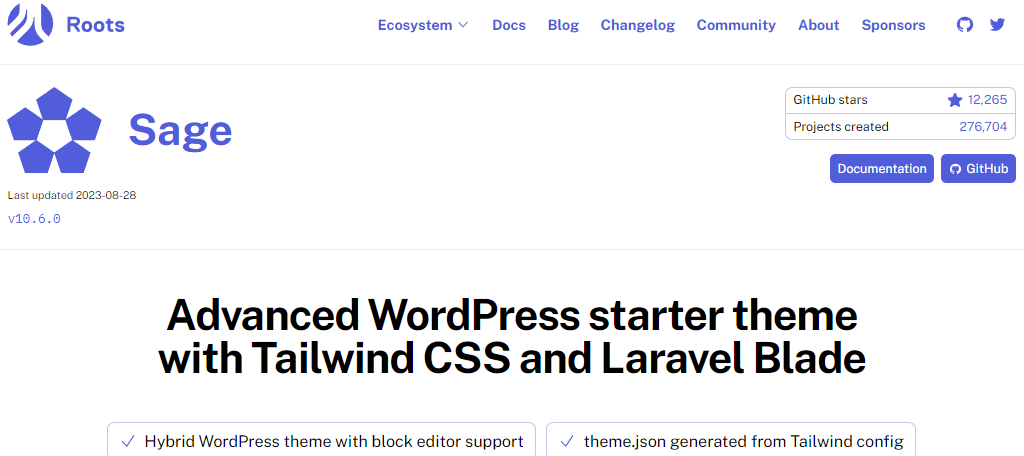
Sage is no newcomer to the world of WordPress starter themes. With over 12 years of being actively maintained, this advanced theme merges Tailwind CSS and Laravel Blade.
That’s a lot of tech jargon, so let’s break it down. In essence, it’s a hybrid theme with block editor support, designed for those who are serious about WordPress theme development.
So, what’s the big deal with Tailwind CSS? Well, Sage takes Tailwind and elevates it, automating the generation of a theme.json file. This file configures the WordPress editor with your pre-defined fonts, colors, and spacing.
Consequently, this makes it much easier and faster to develop a WordPress theme that’s consistent and visually appealing.
But what if you’re not a Tailwind fan? No worries! Sage is incredibly flexible. You can opt for Bootstrap or even go without any CSS framework. It’s a minimal starting point that’s ripe for customization, allowing you to make it as simple or as intricate as your project demands.
Benefits of Sage
- Compatible with popular page builders
- Uses the popular Blade templating engine, which helps to cut down on repetitive coding tasks
- Comes with Bootstrap 4 as its default CSS framework
- Designed as a high-quality starting point for professional web development projects.
- Allows you to swap out Bootstrap for other frameworks like Foundations or Tailwind during installation
Drawbacks of Sage
- Sage comes with a learning curve, particularly for those new to web development
3. WP Rig

If you’re a developer looking for the ultimate WordPress starter theme, your search ends with WP Rig.
This modern starter theme is designed to help you create WordPress themes that are not just beautiful but also blazing fast. Moreover, WP Rig meets the latest web standards, ensuring an exciting user experience for your audience.
Now, let’s talk about code. You bring your PHP, CSS, and JavaScript skills to the table and WP Rig takes care of the rest. It lists, optimizes, and minifies your code to maximize performance.
But WP Rig goes above and beyond a traditional starter theme. Out of the box, it provides a fully styled starter theme that prioritizes both performance and maintainability.
It’s a solid foundation, featuring minimal templates and optional drag-and-drop files from the WordPress Template Hierarchy. Even better, it’s optimized for modern performance standards and comes with well-documented helper functions.
Benefits of WP Rig
- Compatible with the official AMP plugin that ensures mobile-optimized content
- Your code is automatically minified for peak performance
- WP Rig includes lazy loading of images out of the box, improving page load speed
- While you can use any editor, WP Rig is optimized for VS Code
- Takes care of code linting so you don’t need external tools
Drawbacks of WP Rig
- May be too much for small or hobby projects due to its extensive feature set
- Can be overwhelming for those new to WordPress theme development
- Its LinkedIn Learning courses are only available in English
4. JointsWP

Why start from zero when JointsWP gives you a head start in website creation?
Built on Foundation 6, JointsWP equips you with a toolset for crafting complex, mobile-responsive websites. You get a bunch of handy features right out of the gate: navigation menus, breadcrumbs, sliders, and a sidebar for recent posts.
This means you’re not building a site from the ground up; you’re speeding toward the finish line.
This theme delivers a responsive and mobile-friendly platform that’s ready to go. Theme developers will find this combination particularly useful. Best of all, you don’t even need a child theme to build upon it, saving you that extra step.
On the technical side, JointsWP works well with Gulp. If you’re into streamlining your workflow, this feature helps you compile CSS, minify JS, and get things done efficiently.
Benefits of JointsWP
- No need for a child theme and speeds up the initial development process
- Supports multilingual website development, broadening your site’s reach
- Its mobile-first approach makes JointsWP ideal for modern, responsive design
- Lean design means faster load times and no bloat from unnecessary functions
- The choice between Sass and CSS offers flexibility in styling
Drawbacks of JointsWP
- Unfamiliarity with the Foundation framework can steepen the learning curve
- Lack of built-in styling could be challenging for beginners
5. Underscores
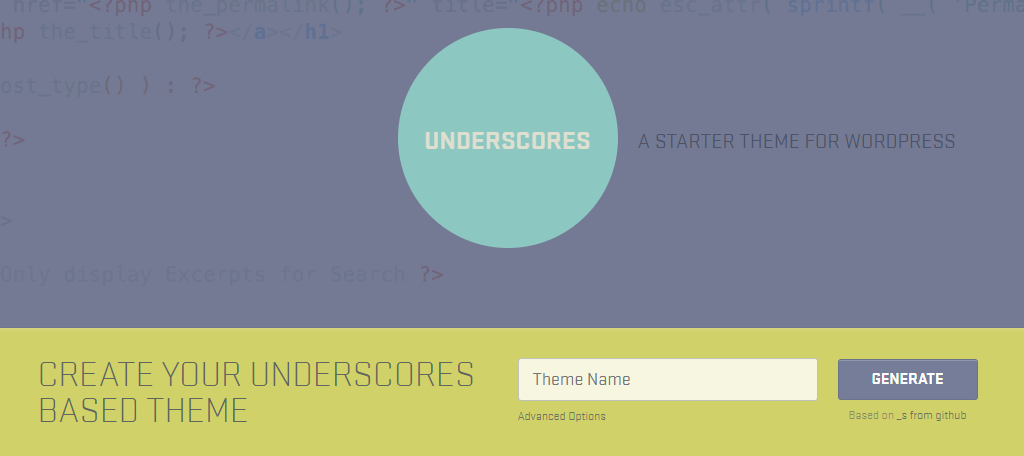
Underscores, or _s for short, is a WordPress starter theme that’s anything but basic. It’s the brainchild of the WordPress.com Theme Team and aims to give you a flying start in WordPress theme development.
Instead of starting from scratch, developers get access to a well-commented, HTML5 template base. This cuts down the grunt work, letting theme developers focus on what they do best: crafting unique, functional, and eye-catching layouts.
This theme was born out of necessity. Its predecessor, the Toolbox theme, was good but had limitations. Underscores took everything good about Toolbox and elevated it.
The theme includes modern coding standards and things you’ll likely need in every project, like a 404 template and keyboard navigation for image attachments.
So, it’s constantly evolving but also respects the rich heritage of WordPress themes. The theme even incorporates elements from legendary themes like Kubrick, Thematic, and the Twenty series.
Benefits of Underscores
- Offers a proper folder structure that aids in efficient project management
- Its well-documented code makes it easier for developers to understand and modify
- Provides optional Sass structure that gives developers greater styling flexibility
- It comes with essential templates like header, footer, single, and archive pages
- Being a free resource, it offers high value for zero investment
Drawbacks of Underscores
- The initial setup of Underscores yields a very basic appearance
- Requires skills in HTML, CSS, PHP, and possibly JavaScript, making it less suitable for beginners
- It may not be the best option for low-budget projects that require a quick, polished result
6. Tonik
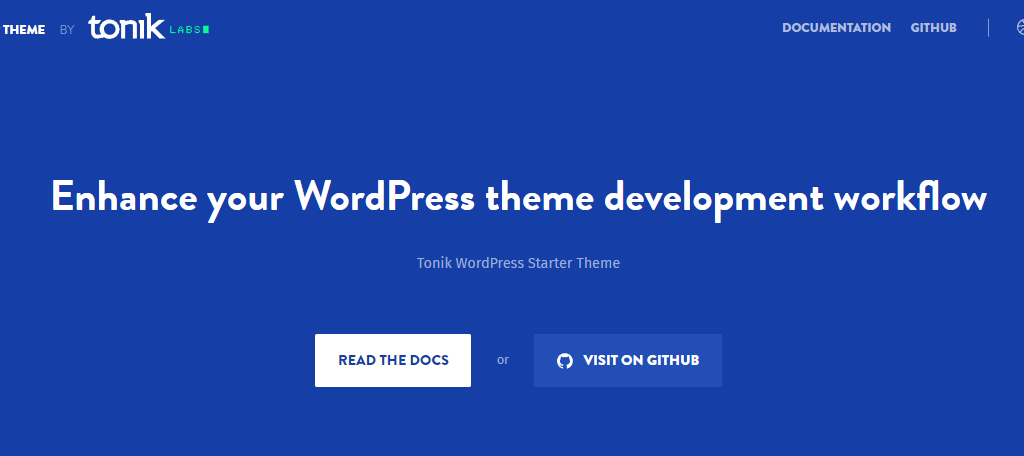
Tonik is a starter theme for WordPress that addresses the chaos often seen in theme development. Built with advanced features, it makes website creation a breeze.
You’ll find SASS and CSS frameworks that simplify styling, along with PHP namespaces that up the game for code readability. Tonik automatically loads any child themes you layer on it, centralizing the configuration for a smoother development process.
Aimed at experienced developers, Tonik requires a solid understanding of PHP, WordPress, and modern web tools like Composer, NPM, or Webpack. The theme embraces advanced development concepts, making it an ideal fit for projects that will see continuous development.
Tonik is focused on helping you create advanced WordPress-powered websites that are easy to manage. With clear documentation to guide you, it promises a work environment that your development team will love.
While it takes some prep work to set up, the streamlined processes and modern features make it worth the effort.
With better organization and readable code structures, Tonik is a WordPress theme developer’s dream for long-term projects.
Benefits of Tonik
- Offers enhanced templating
- Webpack integration simplifies the process of managing and optimizing various asset files
- Makes it easier to extend or modify WordPress functionality
- PHP Namespaces help avoid code conflicts
- Easy to manage and implement child themes
Drawbacks of Tonik
- May be too much for single developers or small teams
- Not suited for casual or hobbyist projects due to its advanced features and development requirements
7. Beans

If you’re looking for a WordPress-based theme that offers a blend of power and flexibility, look no further than Beans.
This lightweight theme packs an impressive punch, delivering incredible speed without sacrificing functionality. Under its hood lies the magic of adaptive content and images, making your site not just mobile-friendly but a visual delight across all devices.
Beans isn’t just fast; it’s built to be SEO-friendly too. With its semantic coding and rapid loading time, it aims to boost your site’s Google rankings. Essentially, you focus on creating stellar content, and Beans will help catapult you into the search results.
In terms of tech, Beans is built on UIkit, a top-tier front-end framework. The theme further streamlines your development process by allowing you to load only the components you need on a per-page basis.
This approach keeps your site fast and ensures that users get the best experience possible. It’s a dream come true for anyone serious about optimizing performance.
Benefits of Beans
- Offers stable updates with a single click
- Built on the latest technologies like LESS, CSS3, HTML5, and jQuery. It offers a modern foundation without sacrificing stability
- Adheres strictly to WordPress standards
- Highly customizable
- Works smoothly with many plugins
Drawbacks of Beans
- Requires a good understanding of WordPress development
8. Quark

When it comes to crafting a unique online experience, Quark serves as a straightforward and stylish WordPress starter theme. With its foundation in HTML5 and CSS3, Quark aims for simplicity without sacrificing elegance.
Unlike many other complex frameworks, this WordPress-based theme takes its cues from Underscores (_s) and TwentyTwelve themes. That means it’s not just flexible; it’s also very easy to customize.
The clean code is adorned with just the right number of comments, making your editing journey smooth.
With Quark, there’s no strict requirement to create a child theme. You can dive straight into the code and tailor it to fit your next remarkable project.
What’s more, the theme uses Normalize and Modernizr. These tools ensure consistent browser rendering and the detection of HTML5 and CSS3 capabilities.
But that’s not all. The theme employs a box-sizing:border-box model for an intuitive layout. It also comes with pre-set custom media query breakpoints. This ensures your site will look good on smaller devices, although you might tweak these settings to better suit your design.
Benefits of Quark
- WooCommerce compatible
- Multilingual Ready (WPML). It even comes translated into Spanish, German, and French
- Quark’s 12-column grid layout is both responsive and flexible
- Over 300 retina-friendly icons are included
- Options Framework allows for easy customization of theme options
Drawbacks of Quark
- Might not be suitable for projects requiring a more comprehensive package of tools and plugins
- The absence of bundled tools and plugins may require extra time for setup and configuration
9. Responsive
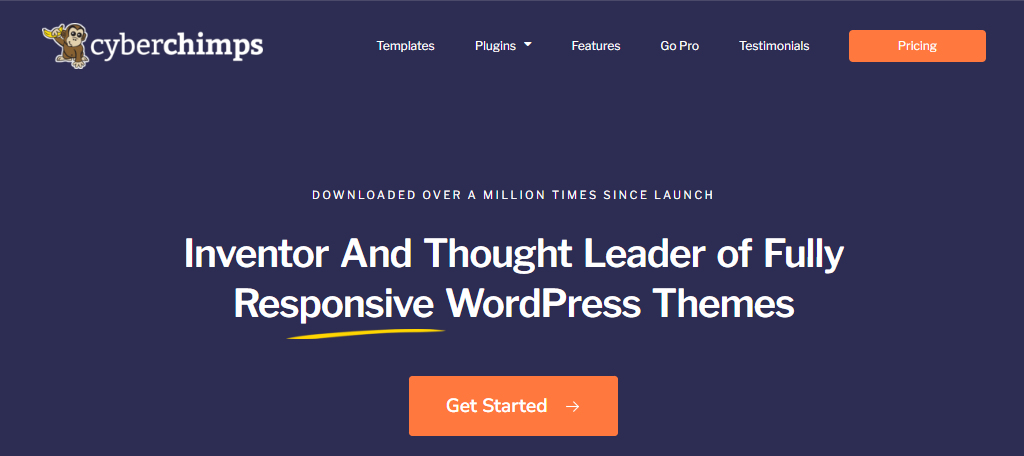
Responsive is a versatile WordPress starter theme that’s much more than just “responsive.” It’s a fast, lightweight option for anyone diving into WordPress theme development.
Offering over 100 free Elementor and WordPress Block templates, it’s a one-stop shop for all your website needs. Whether you’re running a blog, an eCommerce site, or even an online course, this theme has got you covered.
But the real magic lies in its ease of customization. Thanks to a user-friendly drag-and-drop interface, even WordPress newbies can make their website look professional. This is particularly useful for those who want to focus more on content and less on wrestling with complicated codes.
The theme is also compatible with all the popular page builders like Elementor, Beaver Builder, and Divi, giving you endless possibilities for layout and design.
As far as SEO is concerned, Responsive supports Schema.org microdata. It ensures that your site doesn’t just look good but also performs well in search engine rankings. Combine this with its fast loading speeds, and you’ve got a theme that’s both user and search-engine friendly.
Benefits of Responsive
- Its fast speed ensures a better user experience
- Your site looks good on all devices
- Beautiful fonts enhance the aesthetic appeal of your website
- Offers unlimited colors to choose from
- WooCommerce integrated
Drawbacks of Responsive
- The free version offers basic features and support needed for professional or large-scale projects
- As an average parent theme, its functionalities can still be improved upon for better performance
10. Understrap
Reduce your site development time significantly with Understrap, the all-in-one WordPress theme for developers.
Understrap is a one-of-a-kind starter theme, designed with developers in mind. It merges the popular starter theme Underscores with Bootstrap’s CSS framework.
This combination means you don’t have to fiddle with downloading and merging different resources. Consequently, it slashes the time it takes to customize and get a website up and running.
What sets Understrap apart is the blending of two worlds—open source and professional backing. While the theme gives you the freedom and flexibility inherent to open-source projects, it also offers stability.
Unlike some open-source projects that may lack support, Understrap ensures that you have a dedicated development team at your beck and call.
Benefits of Understrap
- Can serve as a parent theme or be a base for child themes
- Built on the latest Bootstrap 5
- Inherits all features from the reputable Underscores theme
- Supports multiple languages as it is translation-ready
- High compatibility with all major plugins
Drawbacks of Understrap
- Demands a high level of WordPress development expertise
FAQs About WordPress Starter Themes
A WordPress starter theme serves as the foundational framework for your website design. Unlike fully designed themes, starter themes are basic, clean, and minimalistic. They come with essential features and a clean code structure. This allows developers to build customized themes more efficiently, without the clutter of unnecessary code.
Most WordPress starter themes are available for free, which makes them an excellent choice for those on a budget. However, some also offer premium versions.
These paid options include additional features and support, but the basic functionality is usually available for free.
Technically, WordPress requires a theme to display your content on the web. If you try to operate a WordPress site without a theme, it won’t work correctly and your visitors will see a broken or blank site.
A theme is essential for structuring and displaying your content.
Utilizing a WordPress starter theme can dramatically speed up your development process. It offers a basic set of functionalities and a clean slate for customization. Essentially, you don’t have to reinvent the wheel; you can start building your site with a sturdy foundation already in place.
A WordPress theme is essentially a ready-made layout complete with graphics, colors, and fonts. It’s what your website visitors see. A starter theme, however, is more basic. It offers a simplified, clean code base without any design frills that allows you to create a custom theme easily.
To use a WordPress starter theme, you’ll first need to install and activate it like any other. Once it’s live, the real work begins. You dive into the code, using HTML, CSS, and PHP to modify and build upon the starter theme according to the specific needs of your project.
If you’re a developer seeking more control and flexibility, a starter theme is highly recommended. It allows you to create customized, lean websites without the bloat of unnecessary features. This way, you’re not limited by the design constraints of a ready-made theme.
Choose The Right WordPress Starter Theme For Your Needs
Web development is always evolving. Yet, WordPress keeps shining as the go-to platform for website creation. For developers, choosing the right WordPress starter theme can significantly streamline the journey from a simple idea to a fully functioning website.
Each theme comes with its unique advantages and limitations. So, it’s essential to find one that aligns well with your project’s specific requirements and your technical expertise. Rather than settling for just any theme, opt for one that enhances your workflow and makes your life easier.
Your ideal WordPress starter theme is out there, ready to help transform your creative vision into a digital reality. So, why wait? Make an informed choice and start building your dream website today!

