Blogs are the bread and butter of WordPress, but they take a lot of time to produce. Adding writing statistics to WordPress can help you identify ways to streamline the process and just boost your motivation to continue writing in general.
There’s no denying that it is easy to get burnt out when producing content for a blog, and eventually, this can lead to low-quality content just to meet deadlines. Adding writing statistics can provide motivation for you to keep going and even speed up the process.
Today, I will demonstrate how you can add writing statistics in WordPress and why you should add them.
How to Add Writing Statistics to WordPress
Step 1: Install Just Writing Statistics
The Just Writing Statistics does not have a lot of installs, but don’t let that fool you into questioning its quality. It is a comprehensive writing statistic plugin that tracks everything you write for WordPress posts and pages.
The plugin is simple to understand; it calculates how many words each post or page is and shows you the total word count, how frequently your write, how many posts you release by year, and other interesting statistics.
It also generates charts and graphs to help you visualize the date.
Let’s start by clicking on Plugins and selecting the Add New option on the left-hand admin panel.
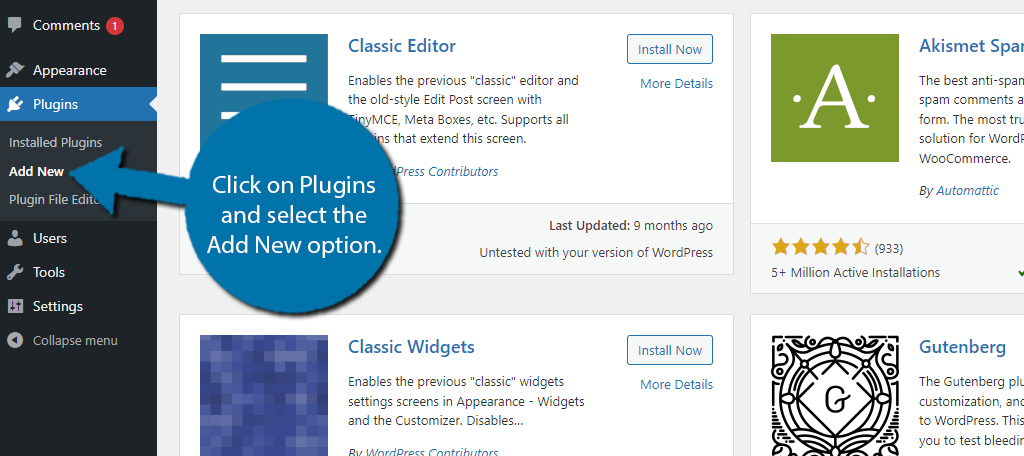
Search for Just Writing Statistics in the available search box. This will pull up additional plugins that you may find helpful.
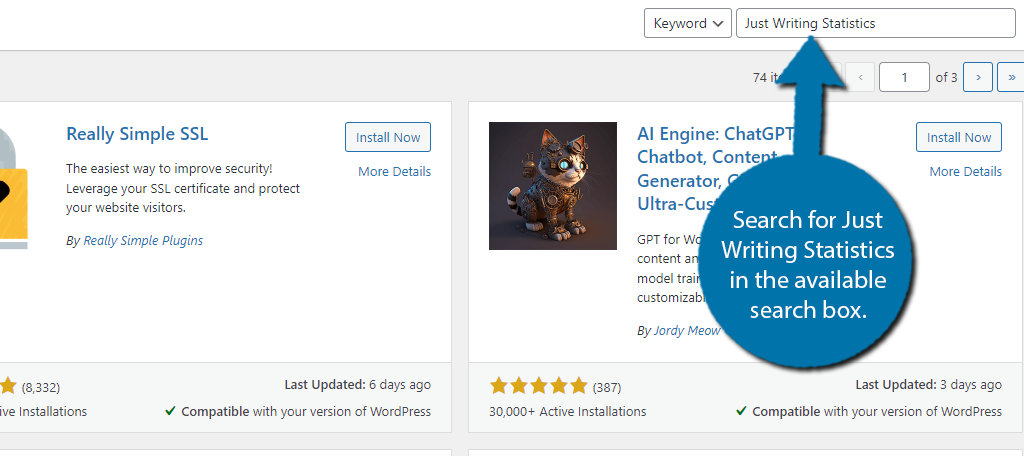
Scroll down until you find the Just Writing Statistics plugin and click on the “Install Now” button and activate the plugin for use.
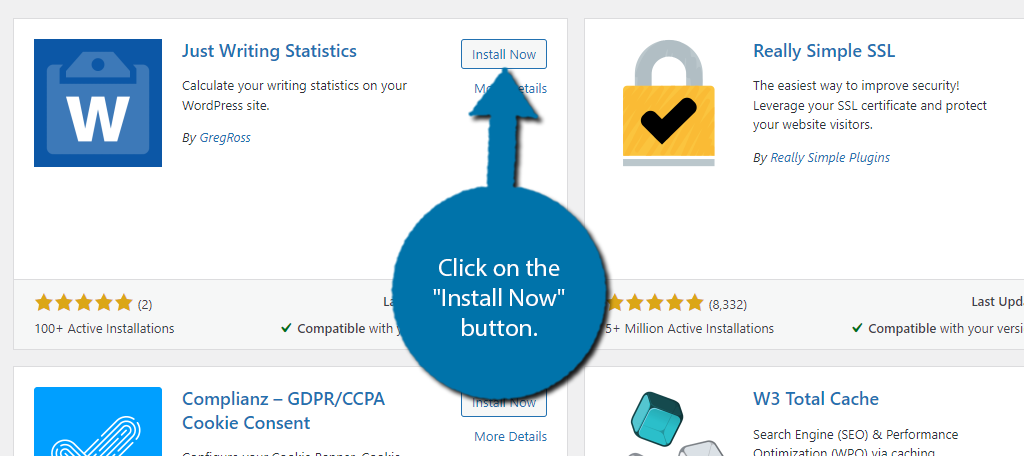
Step 2: Calculate Your Word Count
Don’t worry, you will not be doing any math at all. When you first activate the plugin, you need to have it calculate your total word count. The reason this is not done automatically is because you have the option to select a range.
For example, let’s say you want to just keep track of the current year to see how much writing you have done.
On the left-hand admin panel, click on Writing Statistics and select the Statistics option.
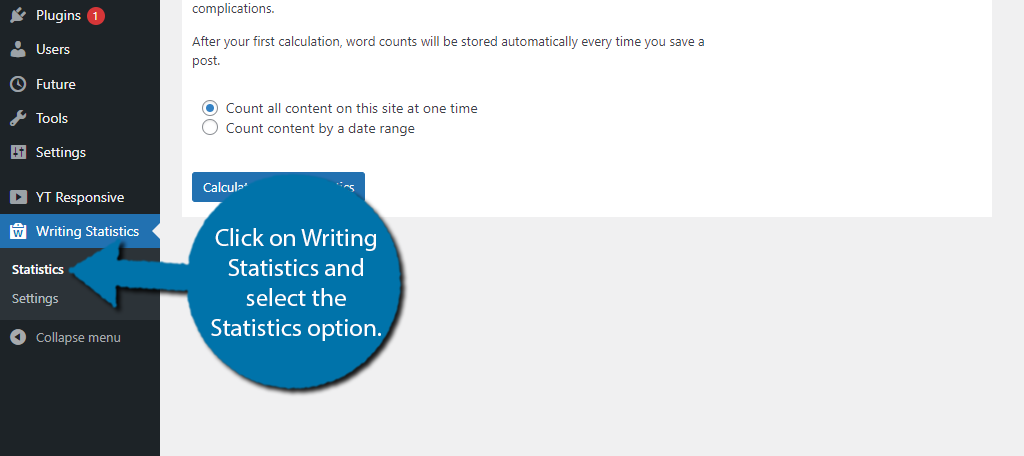
You will see a full description of how the plugin calculates your word count, so be sure to read it. This really just boils down to two choices: count all content or select a time range to perform this calculation.
Simply select the option that suits you best then click on the “Calculate Writing Statistics” button.
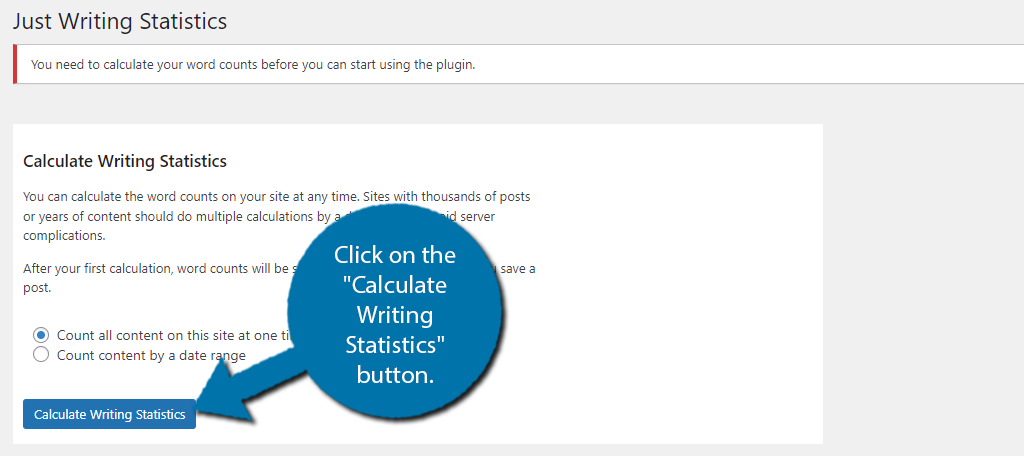
The plugin will then commence the calculation. Depending on how much content your site has, the process may take some time. In any event, once it is done, you will be able to see all of your website’s writing stats.
Step 3: Browse Your Writing Statistics
At first glance, you might be overwhelmed by the amount of information on display, but rest assured it is actually very simple to understand. The stats are broken up into several tabs to make it easier to find what you are looking for.
The first tab is Top Content. This is not referring to your most popular or best content, it means the content with the highest word count.
This is useful for identifying what your longest types of content are and how long it takes for you to assemble them.
You’ll find the information in boxes at the top or as a line graph below them.
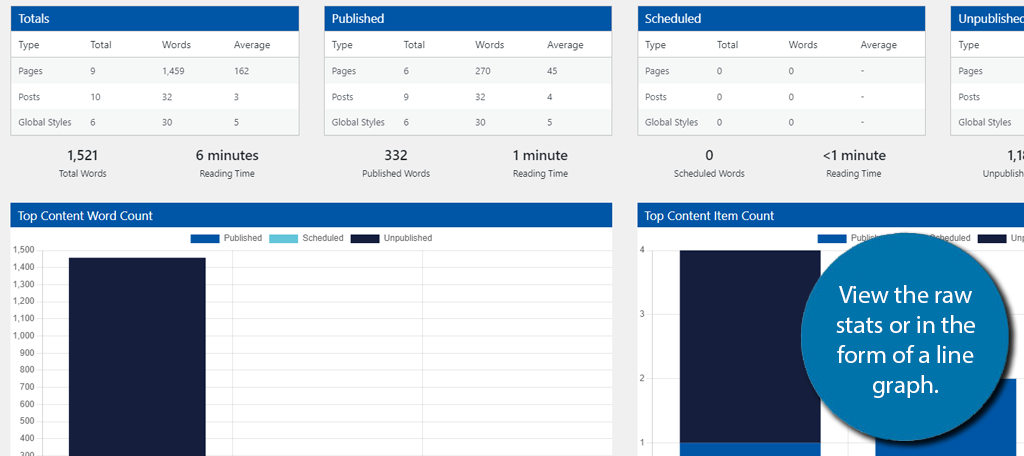
The All Content tab is identical to the Top Content tab in terms of the way information is presented. The main difference is that this tab is for all of your website’s content.
However, if you don’t have a lot of content, these two tabs could be identical.
The next two tabs are Monthly and Yearly. As the name implies, this covers your website’s writing for a particular month or year. It provides the data for posts, pages, and combined as global options.
You can view a graph to see how each month or year compares over the lifetime of your site (or in the selected range you chose at the start). You can also view it as raw data below the graph for more precise metrics.
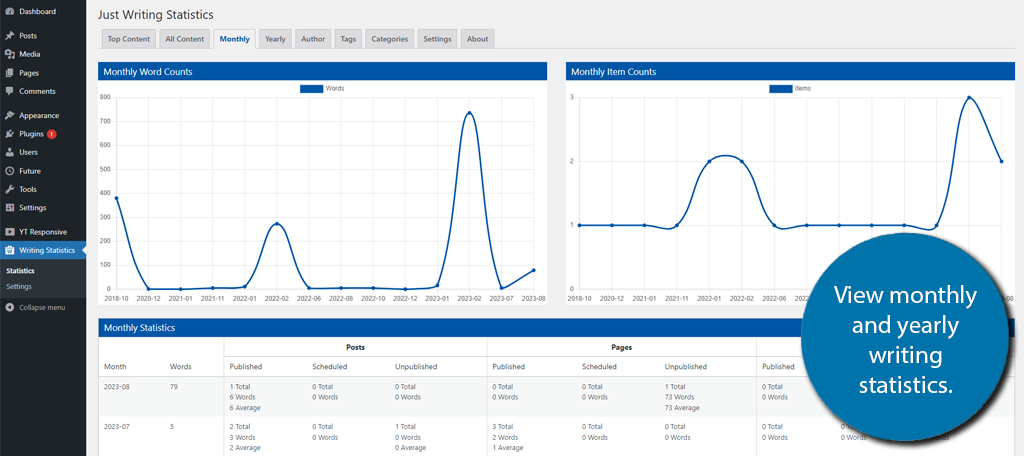
The following tab is Author, which allows you to see how much each author is typing. Obviously, this isn’t useful if you only have a single writer. But in a team environment, it can help you see who is doing the most work.
Following this are the Tags and Categories tabs. As the names imply, you can see the total word count for individual tags and categories on your website. This can help you balance out the amount of content that gets written or focus more on what brings in the views.
There is also a Settings tab. Here, you can choose to calculate all of your website’s content or just a specific range, and yes, it is the same as the initial choice at the start, or you can choose content types to exclude.
The final About tab is just plugin information. And that’s everything you can view with this plugin.
Why You Should Add Writing Statistics to WordPress
As you can see, displaying writing statistics in WordPress is very simple and you can see a lot of information, but why do this?
As I said earlier, there are several advantages to viewing these stats, so here are the top reasons to do so.
1. Works Well with Other Analytical Tools
Without a doubt, your website is probably using an analytical tool like Google Analytics. These tools provide data about how well your content performs, and information on what types of visitors are on your site.
If you were to combine this information with writing statistics, it would create a powerful combo. For example, let’s say you see that your most popular content is in the Cats category, while your least popular content is in the Fashion category.
You then check the Categories tab and notice that your Cat blogs have a significantly higher word count than your Fashion blogs. As a result, you might realize you need to increase the length of your Fashion blogs.
After all, search engines deem longer content to be better content. This is just one example, but it should be clear that the tools work well together.
2. Helps You Plan Out Content Better
Knowing how long the typical blog on your website is for a certain category can help you plan your content schedule. This is especially important if you have multiple writers on your team.
You may need to assign additional days based on the length of the piece.
This can also ensure you are balancing the workload between writers. Obviously, if someone is writing more content than the other, you may need to consider if there should be a monetary compensation difference as well.
Of course, this is not just useful information in a team environment. Knowing how long a blog post ends up being, you can properly schedule your own time to write it.
This can help you make time for other work, or just more free time in general.
3. It Can Be a Great Motivation
For some writers, seeing their writing progress can be a great source of motivation. For example, let’s say you plan on writing 20,000 words a month. Well, if you achieve that goal early, you can try and set a new record for yourself.
Creating your own goals is a positive activity for writers that can help boost efficiency and just keep you churning out content at a steady pace. It can also create friendly competitions in a team environment to see who can write the most.
It could even be used to negotiate higher pay rates if you are writing significantly more than others.
Add Writing Statistics Today In WordPress
As you can see, adding writing statistics is very easy and there are a lot of benefits to doing so. More information always provides useful insights into improving your website, and this really applies to every situation or metric.
The more information you have access to, the better the decisions you can make when it comes to your content release schedule. Not only that but ensuring that customers are reacting positively to the content you release is just as important as SEO.
Trust me, if your content is not good, it doesn’t really matter where you rank.
What kind of statistics are you interested in seeing? Do you think WordPress should have writing statistics built in?

